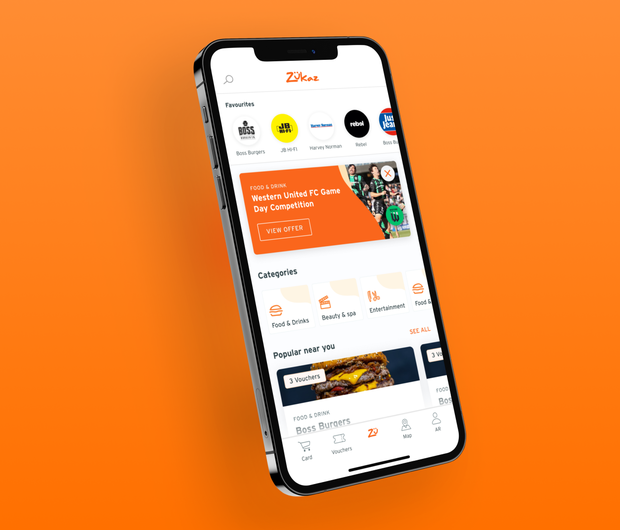UX Update
Apply some UX design magic for your users
How it break downs
Average Timeline
3-4 weeks
Sometimes, as the product owner, you come to a realisation you need some excellent UX work. It could have been feedback from your users or you are smart enough to realise the ROI on sound design. This process understands your users and challenges to apply considered UX practices to your product. It doesn't touch any interface design, it only looks at who it's affecting and how to deliver the right solution through user experience design.

01
Discovery

Kicking off with our discovery session, we get to know your product and your team better. Understanding the users deeper and their needs and wants. Learning your team's challenges and goals, as well as the tech setup. We assess or choose the most critical problem at hand that requires a rework, or we look at the product in a more holistic approach. This will set up a foundation and position to know to define the problem deeper and search for the essence of the problem.
Main deliverables include

02
Define

We go through a small UX audit and pinpoint some of the inconsistencies and areas to improve on, turning into completing problem statements. This helps lead us into user journeys and information architecture, collaborating together and weighing in, so all heads are in the game. This really defines the problem perfect for ideating and strategising.
Main deliverables include

03
Ideate & Iterate

It begins with us designing our plan of attack. We create screen strategies knowing what type of content and actions needs to be on each screen. Finding the balance of assisting the user and also hitting product goals. We flesh them out further with wireframes and turn them into a fully working product so we can finally see how they work with users. We stick to your current components and layouts, so we don't push too far. User testing follows from here. Gathering the results and making a team decision on whether to take a step back or continue on.
Main deliverables include

04
Handover

The last step is making sure all documentation and essential files are prepared to be passed on. Our working prototype helps a developer restructure the current app with the existing UI style. We assist the developer every step of the way, so the designs are replicated to perfection. This sometimes leads to added UI work, if needed. Otherwise, we will always be here consulting and assisting until the next challenge props up.
Main deliverables include